The Robo Cylinder product series are now available as individual product PDFs. You can do a quick search for any specific Robo Cylinder product by typing in a model number, type or feature in the search box.
Here is a brief overview on how to use the quick part search.
1. Go to www.IntelligentActuator.com and click on “Part Search” at the top.
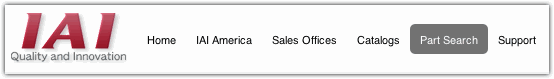
2. When you arrive at the Part Search page, scroll down past the Robo Cylinder overview pdfs to find the quick search table.

3. Type in a model number, product type, or feature and the table will instantly narrow down the results. Click on the model number to view the product pdf.
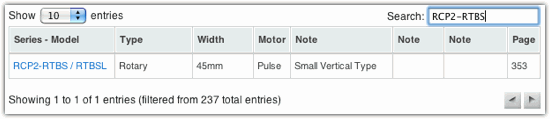
That’s it. This will help you find product info quickly without having to download large pdfs and then look for a specific product. More product pdfs will be added soon. If all goes well, you’ll be able to quick search our entire line.
This will work on many mobile devices as well (iphone, ipad, android os, etc.), which comes in handy when you’re not near a computer.
Give it a try. If you like it, how about giving us a “like” at the top of the Part Search page?
Try it, you’ll like it.

